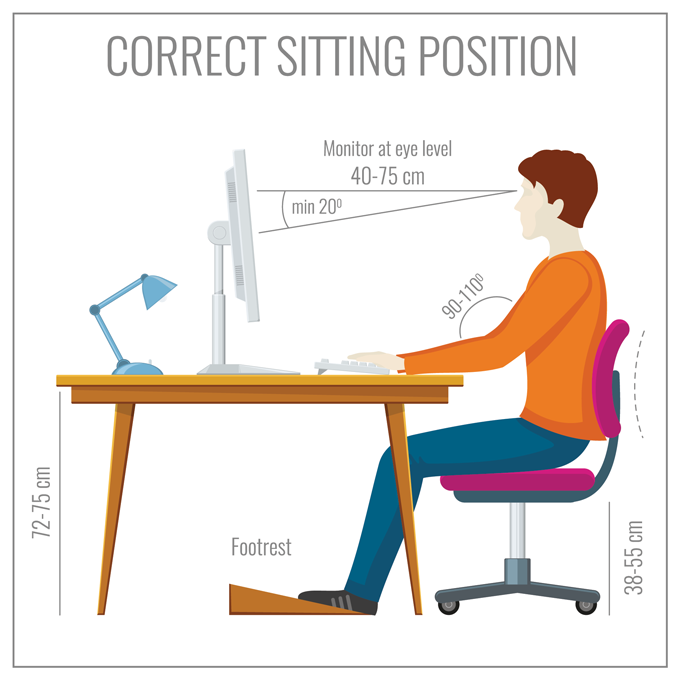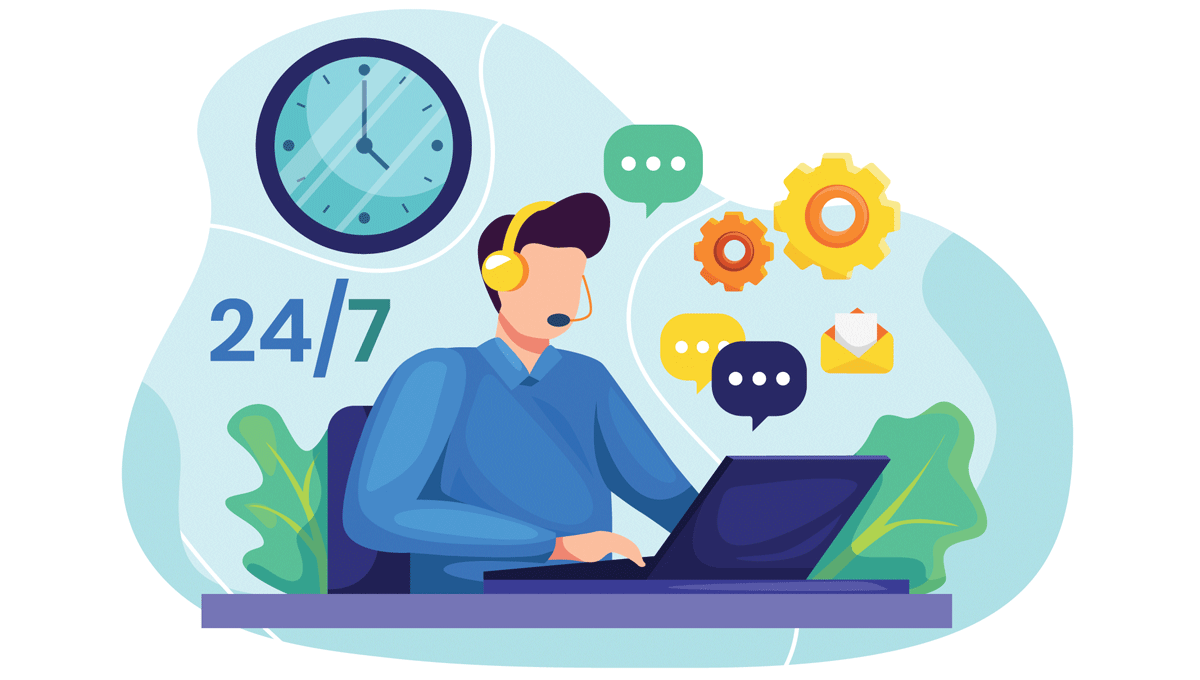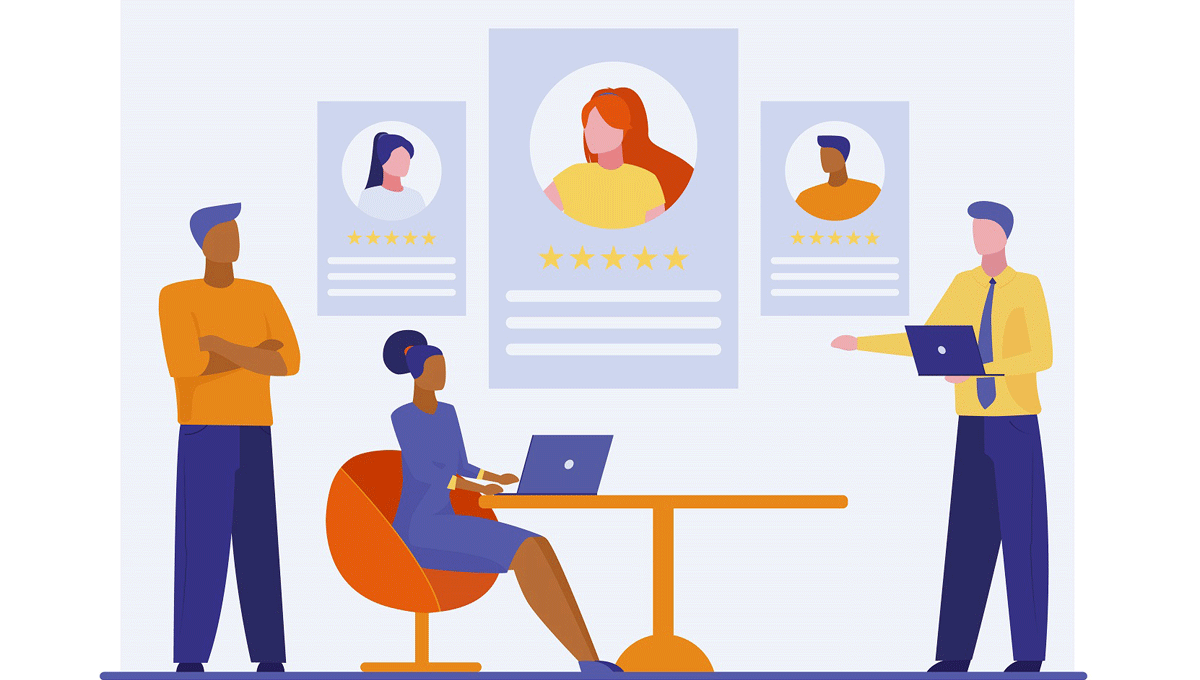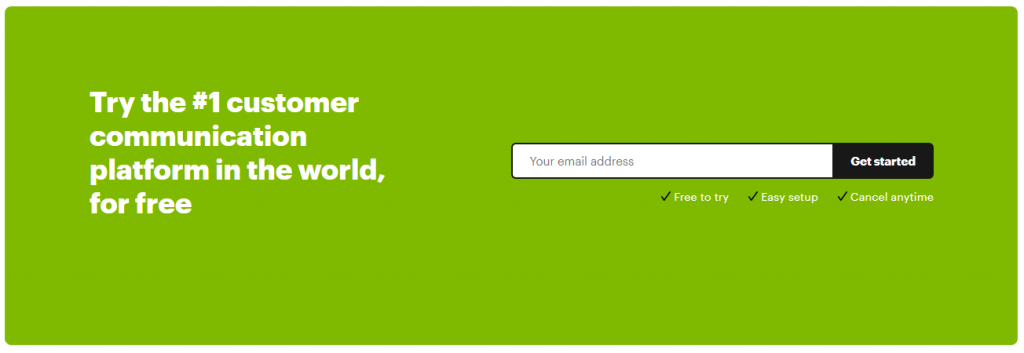We all use typing devices throughout the day. Whether it is typing on a laptop, phone, or tablet. It is a major part of our professional life to know how to type properly and as fast as possible.
The device you are using plays a key role in your typing quality and speed. Typing devices have come a long way. It all started with the first devices in 1700 and continued to the typewriter that changed how we type forever. From then on mechanical typewriters have evolved in what we are using today as electronic keyboards.
The definition of typing speed is how fast can someone type accurately within a certain period of time. How fast can someone type is measured in WPM (Words-per-minute).
WHY DOES TYPING SPEED EVEN MATTER?
Say you need to write a 1,500 essay for a project due the next day. If you know what to write and have an average typing speed of 50 words per minute (WPM) you would be done in just 30 minutes.
Let’s use the same case but lower your average typing speed to only 10 words per minute (WPM). That same essay would take two and a half hours. What if we calculate this to all the typing we do for our work. Imagine how much time is wasted just because the typing speed is low.
- That’s why learning to type faster will help us save more time and make us more efficient in our work.
- Students can spend less time on writing homework and finishing time tests faster.
- Employees can do their work faster and shine at the office by being more efficient than everyone else.
It certainly looks like typing faster is a good investment so let’s dive in and see some facts about typing and learn how to improve our typing speed.
WHAT IS A GOOD TYPING SPEED?
The typing speed to be considered average is 40 WPM which is an overall good typing speed per minute. This speed can change drastically depending on the way you type.
There are mainly two types of typing methods used in everyday life
The first method is to use two fingers
This method is unprofessional because it is way slower and has a limit on how fast you can type. One of the downsides is that you have to look for each key as you type. No matter how fast you move with the fingers it is still very ineffective.
For the “two-finger” method the average speed is just 25 WPM.
The second faster and more productive method is to use all ten fingers
The facts support this second method because typists using this method average at about 50 WPM which is twice as fast as you can type with the “two-finger” method. And that is just the average. With this technique many professional typists can go at much faster speeds.
With practice you can learn the right muscle memory and your fingers will know where all the keys are without even looking down. Additionally the fingers are moving shorter distances on the keyboard and that way your typing speed increases by a great amount.
AVERAGES AND ACCURACY
If we look at some averages we will see that there are slight differences in females and males typing speeds. The average speed for females is about 37 wpm while males clock in at 44 wpm. It should be noted that some of the biggest records for typing speeds were set by females.
What about mistakes? What is an average accuracy when the goal is to type faster. There is no one perfect and reaching 100% correct writing is often not easy.
The averages for accuracy are 8 misspelled words for every 100 written words. Researches found out that professionals can reach a 97% accuracy rate or only three misspelled words for every 100 written.
Autocorrected errors and typing suggestions can increase typing speed and accuracy in most situations but in some they may even slow down the writer.
Use them only when you feel that they are actually helping you.
WHAT’S THE KEY TO FASTER TYPING SKILLS?
As we saw in a previous section one of the major factors for faster typing skills is your finger placement. It is safe to say that using all ten fingers is the right method to use.
The next big factor is the device you are using. Make sure the keyboard is comfortable and fits your hand size.
You probably noticed when picking keyboards that some of them are just not comfortable for you. Some keys on the keyboard fall deeper down and some are lighter in touch. It is a matter of personal preference.
When choosing the device just type some random words and feel if it is comfortable enough.
You may not realize it but your overall posture also plays a role in your typing speed. The rule here is to follow the basic guidelines for good posture when working on a computer and you will be good to go. Here is an image of a good sitting posture while working on a computer.
CAN TYPING FASTER BENEFIT YOUR ORGANIZATION?
Every person working on a computer can benefit from improving their typing speed. This means all tasks related to writing and inputting data will be done much faster.
One of the working positions that demands fast typing speed is a live chat agent. More than 80% of their time is chatting with customers. Every increase in their typing speed will have a great impact on their overall productivity. Improving typing speed on all of the agents will then result in a great impact for the whole company.
On the other hand phone communication is still the most used way by customers to contact a business. With new technologies like Alexa and Google Home there is a tendency for customer communication to grow even further to audio and voice conversations.
The Live Chat Alternative software is built for companies that are looking to get prospective customers on the phone to make a sale and are providing customer service through voice conversations. If you are looking to increase website conversion rates and provide better customer service through voice conversations then you can visit the Live Chat Alternative main page and learn more.
Even agents that are talking on the phone or have a headset can still benefit from typing faster. That way as they talk they can input data faster or quickly resolve issues.
BEST FINGER LAYOUT IN TYPING?
Let’s explain in further detail the most important factor when trying to improve your typing speed. Review the image below and take a moment to introduce yourself to the fingers types positions and also notice how the keyboard is split into different sections.

It is best if you can get a device to practice what we are going to cover below.
The first thing you should notice is that your keyboard has bumps on the “F” and “J” keys. Have you ever wondered what their purpose was? The bump’s purpose is to give you an orientation where your fingers are without looking. It’s sort of like a mental map of the keyboard.
Let’s try it out!
Start by placing your right and left index fingers above the F and J keys. Line up all other fingers next to each other respectively and hover your thumbs over the “Space” key. In this position, the fingers on your right hand should be covering the keys “J”, “K”, “L”, “;” while the fingers on your left hand should be covering the “F”, “D”, “S”, “A” keys.
Which fingers types should you use for which keys outside of this starting zone
(home zone)?
Left hand:
- Pinky finger to hit “Z “A” “Q” “1” “`” keys
- Ring finger to hit “X” “S” “W” “2” keys
- Middle finger to hit “C” “D” “E” “3” keys
- Index finger to hit “B” “V “ “G” “F” “T” “R” “4” “5” keys.
Right hand:
- Pinky finger to hit “/” “]” “;” “-” “=” “P” “0” keys
- Ring finger to hit “.” “L” “O” “9” keys
- Middle finger to hit “,” “K” “I” “8” keys
- Index finger to hit “M” “N” “J” “H” “U” “Y” “7” “6” keys.
For some of the keys that are not listed here is no explicit finger to use so just hit them with whatever is most comfortable and easy.
How should my palms be placed when typing?
The palms should be raised when typing and not resting on a surface. Try to keep an angle of 10 to 30 degrees. Lowering or raising the wrists in any other direction can cause stress or lead to carpal tunnel.
Here are some other typing safety tips:
- Try to keep the keyboard home row at a height close to the elbow level
- Keep the wrists slightly elevated as straight as possible and try to prevent bending
- Avoid looking at the keyboard too as it causes stress on the neck. With time your muscle memory will improve and you will have memorized all key positions
- Don’t hit the keys with brute force.
- Taking breaks is essential and you can follow the basic guidelines of 5-10 minutes rest for every hour.
HOW CAN I TYPE FASTER?
Now that you know the proper hand position and finger placement it all comes down to practice. The first thing you should do is try out some of the typing speed tests online that can measure your typing speed at the moment so you can see where you are starting from.
There are typing speed tests you can try that will help you improve your speed. Just search for typing speed tests and try some of them. They give you a pre-written text that you have to input in a certain period of time. When you finish you get the results with your accuracy percentage and word per minute (WPM).
If you score above average and your job doesn’t explicitly need it then maybe you don’t need to worry about improvement. But, if you still want to improve your typing speed then you need to start practicing. Every exercise you do will improve the muscle memory in the fingers and make it easier each time you start typing.
When typing keep looking at the screen and try to not search for the letters. Soon you will get used to it and won’t feel the urge to look down. If you are serious about improving your speed there are also paid typing tests and lessons. No matter how you choose to go about your typing speed, be prepared with patience. Every new skill requires time and commitment.
HOW QWERTY WAS DESIGNED?
QWERTY is the name of the keyboard layout you see on your device right now. It stands for the top six letters on the first letter row of the keyboard. Many speculations formed around the origin of the QWERTY design.
The most popular story of the history of QWERTY dates back to 1874 when Christopher Sholes invented the first typewriter to use this layout. According to this story the reason QWERTY was created was to actually slow typewriters down.
This was needed because writers were typing so fast that they were often jamming keys as they were flying to hit the ribbon. The QWERTY design was intended to put often used letters apart from each other. While this story seems interesting there are other suggestions for the origin of this design.
Japanese researchers found out that it wasn’t Christoper Sholes to fully invent the layout. It formed over a long period of time when telegraphers were transcribing morse code with machines.
According to this research it was intended to speed up the transcribing process from morse code messages. Telegraphers were testing to find the best arrangement and it was long before the final layout was finished.
The research concluded that it wasn’t the mechanics of the typewriter that influenced the QWERTY design but it was a long time of testing and improvement until the most effective layout was produced.
Whatever the reason this design stood the test of time and we still see it on our computers and devices. It will probably always be a design worth using. It does raise the question of whether new more optimized configurations could emerge.
THE FASTEST TYPING SPEEDS EVER
Let’s wrap up this article with some interesting facts and records.
Stella Pajunas managed to reach an astonishing 216 words per minute in 1946. She used an IBM electric typewriter to achieve that speed.
As technology advanced and modern-day computers offer even more advanced typing solutions there have been numerous competitions through typing apps and websites.
One of the fastest typists ever is Barbara Blackburn by maintaining a WPM of 150 for 50 minutes. She attained a top speed of 170 WPM during that period and her maximum record is 212 WPM. Barbara is also listed in the Guinness World of Records. What’s interesting about Barbara is that she used a different keyboard layout called Dvorak.
Sean Wrona is considered to hold the fastest unofficial record for a typing speed of 256 WPM. It is unofficial because it is a sprint of a one-minute typing text and it is not officially monitored by the Guinness team. Sean Wrona is also the winner of many typing competitions.
The Brazilian Guilherme Sandrini also reached an amazing WPM of 241 on an online typing platform.
Which keyboard layout is the fastest?
The Guinness record holder Barbora Steelburn used a Dvorak keyboard layout. This layout was explicitly designed by Dr. Dvorak. He spent over a decade studying hand physiotherapy and the English language. He designed this arrangement to be better and faster than the standard QWERTY.
Barbara claimed that only when she discovered the Dvorak keyboard was she able to increase her speed and accuracy to reach such records.
On the other hand Sean and more of the currently known fastest typists still managed to reach their records using the standard QWERTY layout.
Conclusion
Being a fast typer is valuable indeed but think about your workflow. If typing is not included in your line of work then maybe you shouldn’t be investing so much time in improving it.
On the other hand if you use typing in your day-to-day work and your WPM is below average then you can benefit from improving your typing speed.
Remember to use the ten fingers method. Keep good posture and choose a device that is comfortable for you. These main factors will play a bigger role when typing.
What is your opinion on typing speed? Do you need to improve it and is it worth the time invested?
Did you take any typing tests and what were your average words per minute wpm? Share with us in the comments below.
We will be happy to discuss this and more topics so shoot us a message and follow us on social media: